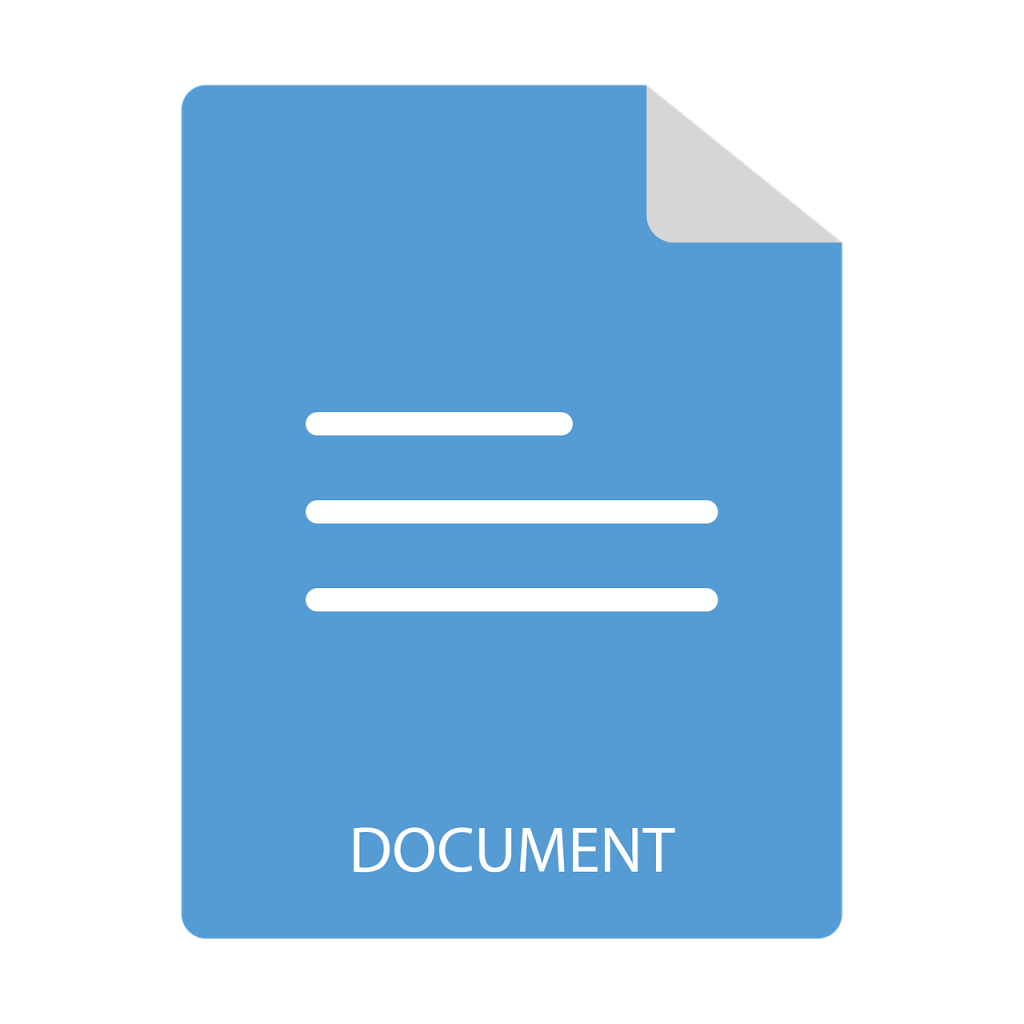Table of Contents
ToggleWHAT IS MICROSOFT WORD – From Beginner to Advance.
DEFINITION OF MICROSOFT WORD
- MS-WORD stands for “MICROSOFT WORD”.
- It is a content(part) of “MS- Office.”
- It is an application software which is required to be installed.
- It was developed by “Microsoft Company” of “U.S.A”.
- It is used for documentation purpose.
- It is a complete package of writing.
- It is also known as “WinWord”.
- In MS-Word, we can create, edit, format, and share letters, documents, resumes etc. and save them for further use efficiently.
- It is commonly used for personal work, academic work, and professional purposes.
- Extension name of Microsoft Word is .doc / .docx (Document).

ADVANCED FEATURES OF MICROSOFT WORD
- Auto text facility :-This feature of “Microsoft Word” allows us to add auto text for work.
- Spelling and Grammar Check :-It is used to check and rectify spelling or grammatical mistakes we made knowingly or unknowingly during the work.
- Page Number :-It allows to view page numbers on every page of document so that we get to know the number of pages in a document very easily.
- Macro :-It allows the user to record the work done at a particular point of time.
- Preview :-This feature is amazingly helpful, through this feature user get to know about the look of active option by just pointing or placing cursor on required option like font face, font size, color effects in shapes, objects or text.
- Mail Merge:- It helps to mail the document to number of people with desired information, style, or greeting.
SCREEN OF MICROSOFT WORD
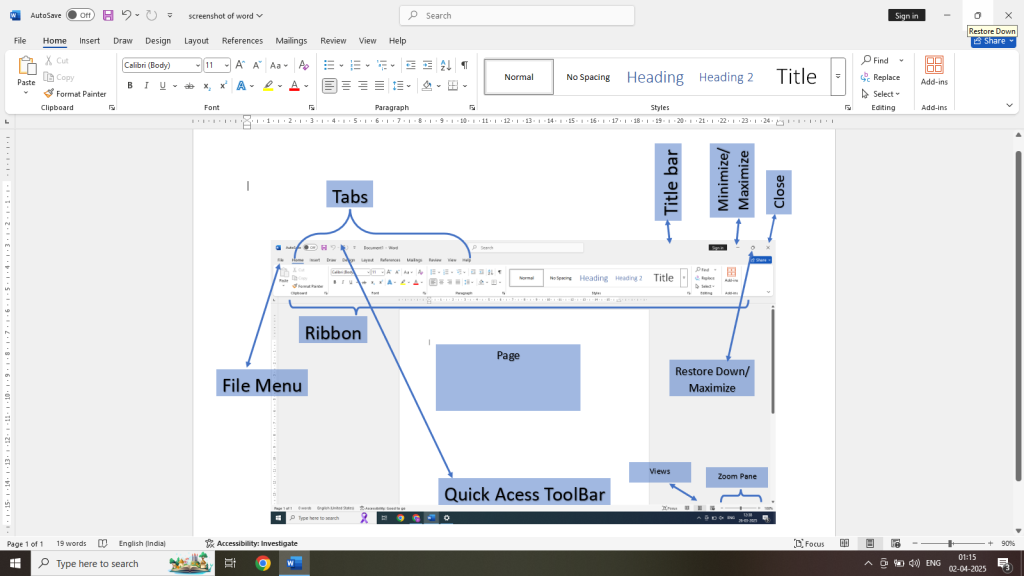
KEY FEATURES OF MICROSOFT WORD
Here are some important features of MS Word:
User-Friendly Interface
- Ribbon-based UI with tabs such as Home, Insert, Layout, etc.
- Quick access toolbar for frequently used commands.
Document Formatting
- Change font styles, sizes, and colors.
- Paragraph alignment, line spacing, and indentation.
- Add bullet points and numbering.
Templates and Themes
- Pre-designed templates for resumes, reports, letters, and more.
- Built-in themes for consistent styling.
Spelling and Grammar Check
- Auto-correction and suggestions for grammar and spelling mistakes.
- Advanced writing assistance with Microsoft Editor.
Table and Chart Insertion
- Create tables for structured data representation.
- Insert charts and graphs for visual data representation.
Image and Object Insertion
- Add pictures, shapes, SmartArt, and icons.
- Format images using various styles and effects.
Header, Footer, and Page Numbering
- Add customized headers and footers.
- Insert automatic page numbers.
Collaboration and Sharing
- Real-time co-authoring with cloud-based storage (OneDrive).
- Commenting and track changes for reviewing.
Mail Merge
- Automate sending bulk personalized emails or letters.
- Useful for invitations, notices, and newsletters.
Security and Protection
- Password-protect documents.
- Restrict editing and access permissions.
Convert and Export
- Save documents as PDF, HTML, or other file formats.
- Directly print or share documents.
Macros and Automation
- Record macros to automate repetitive tasks.
- Use VBA (Visual Basic for Applications) for advanced automation
TO LEARN MICROSOFT EXCEL CLICK THE BUTTON